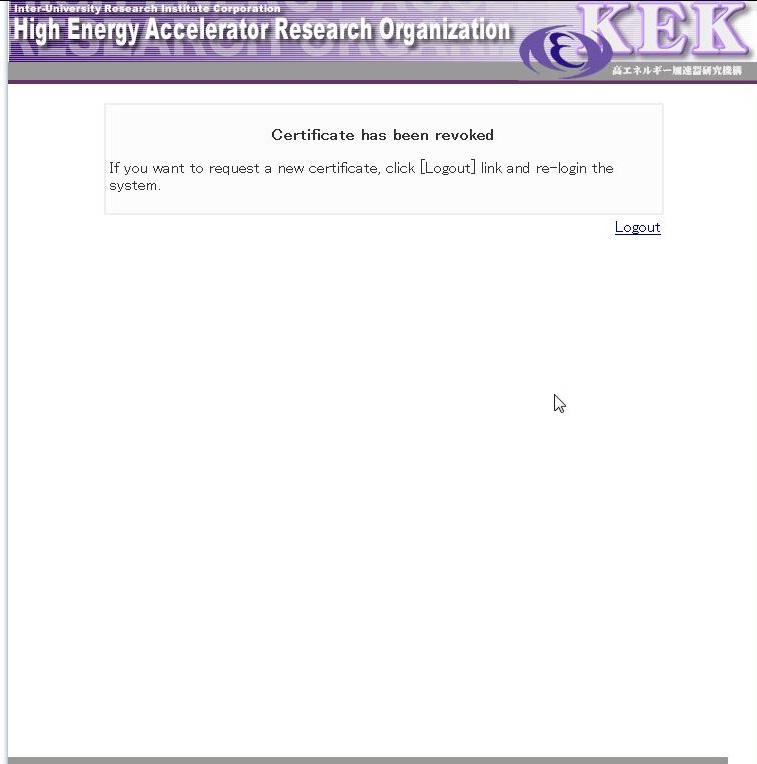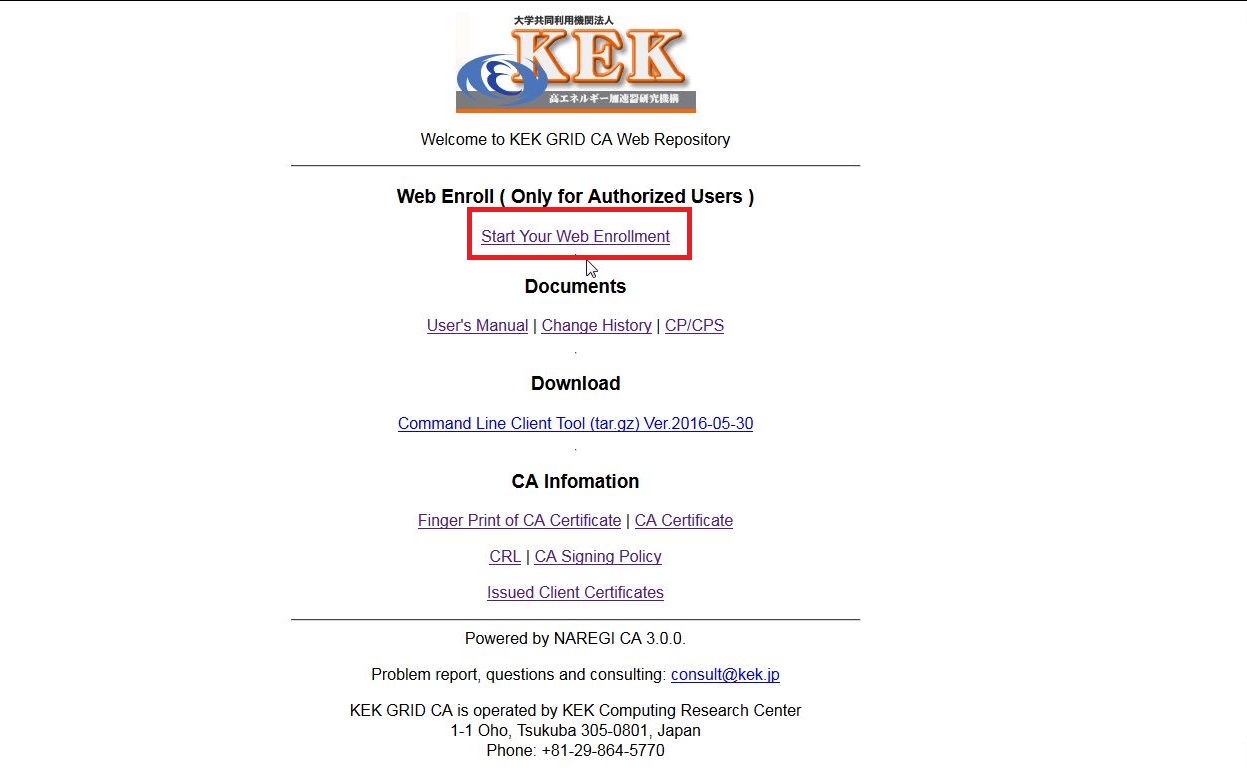
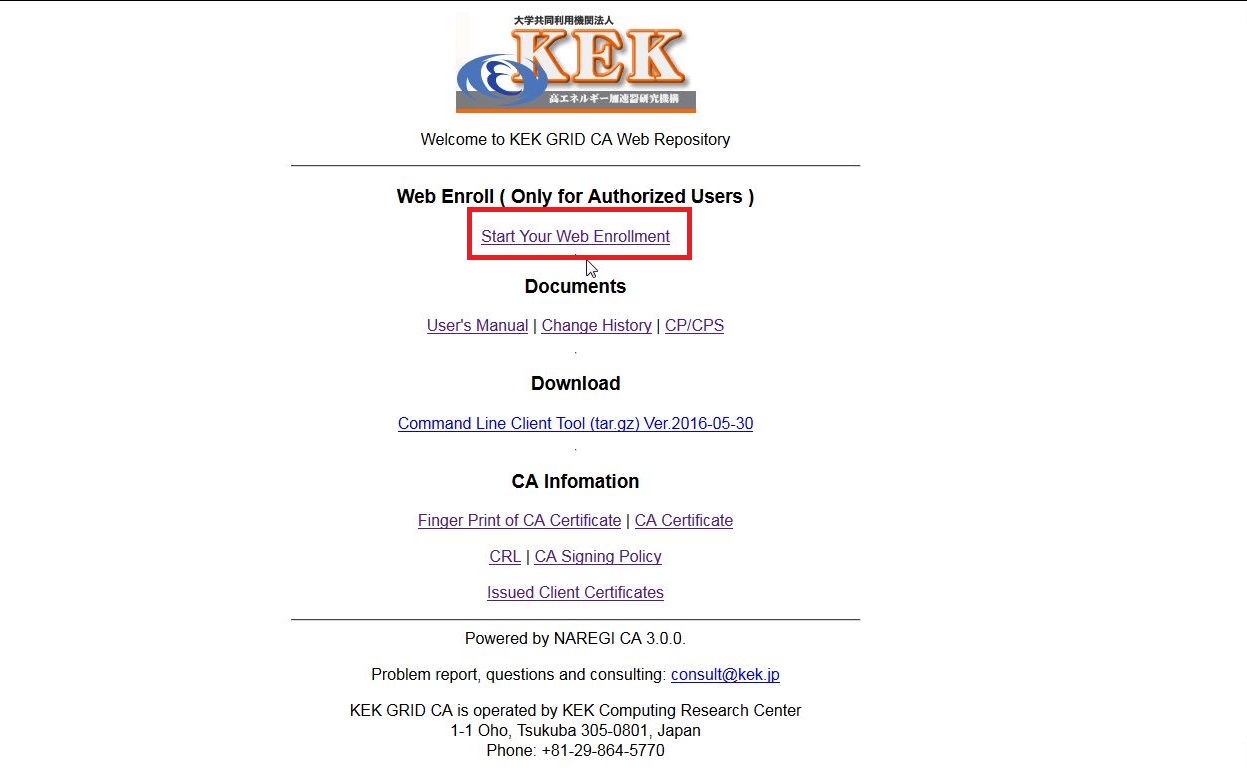
Click [Start Your Web Enrollment]
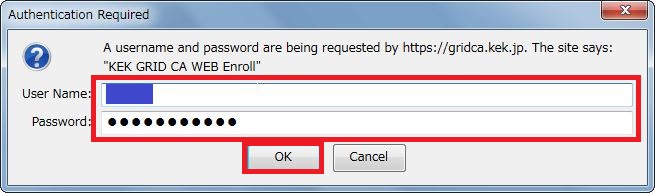
Enter your user name and password, then click [OK].
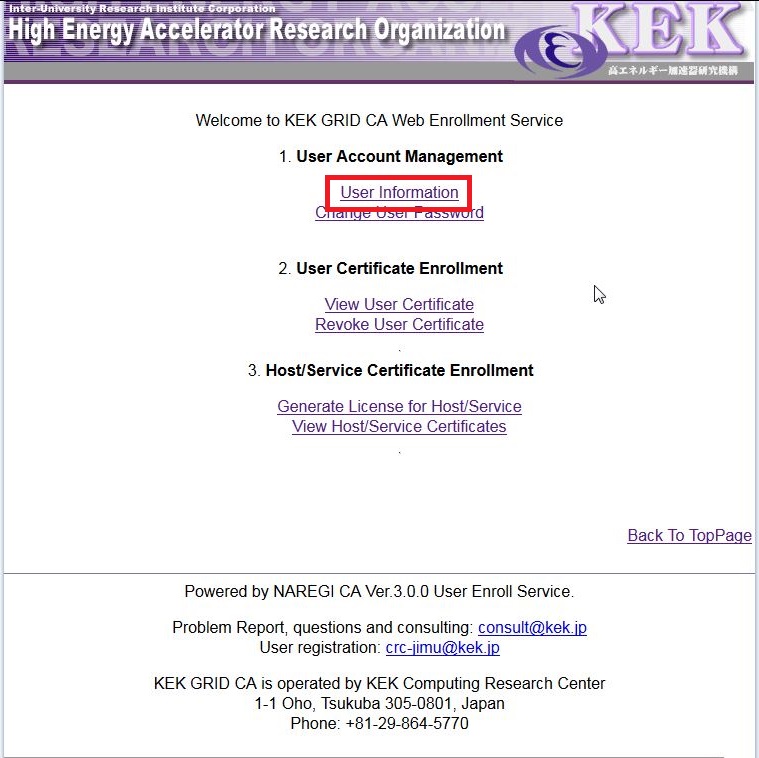
Click [User Information]
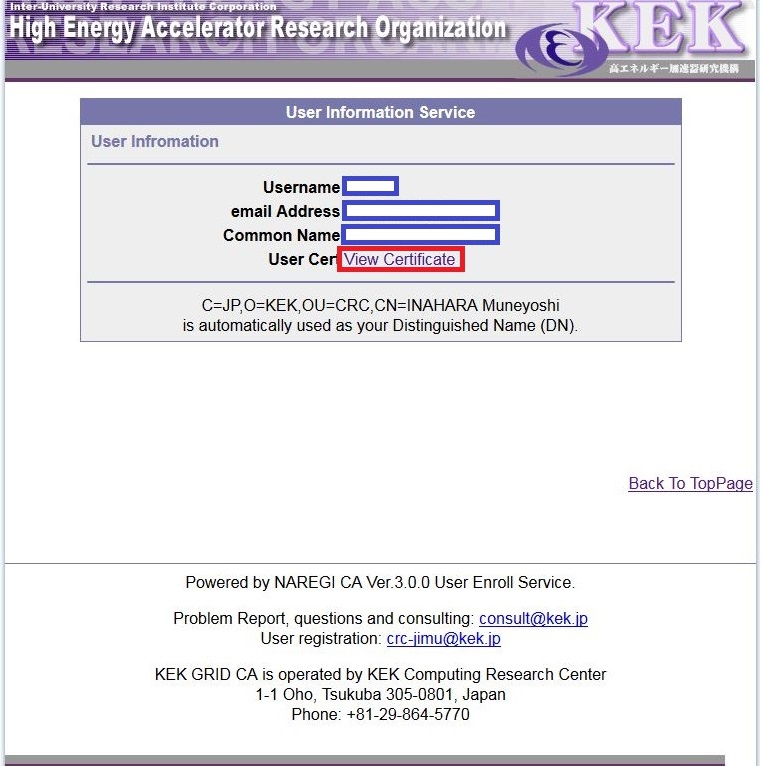
Click [View Certificate]
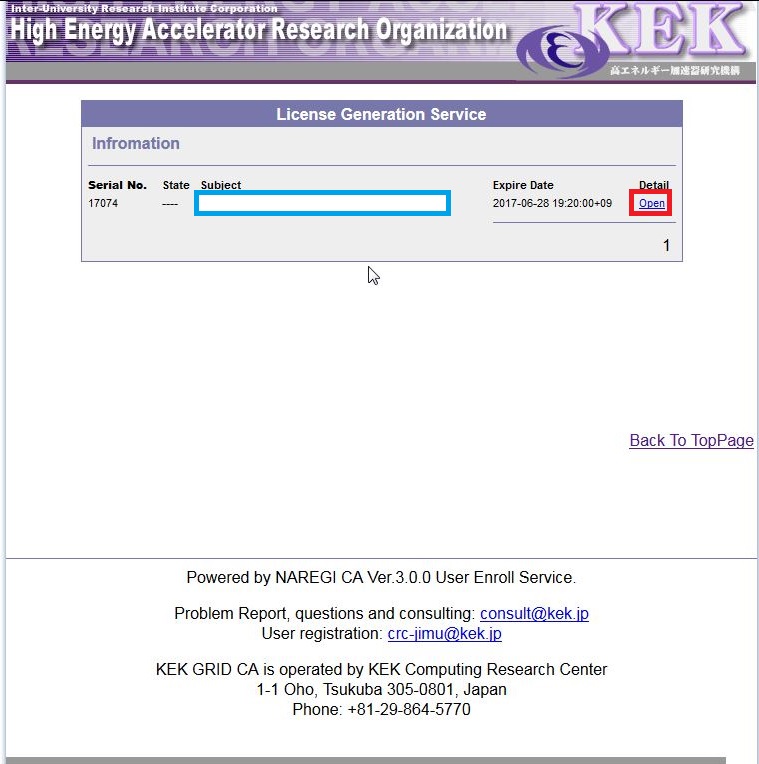
Click [Open]
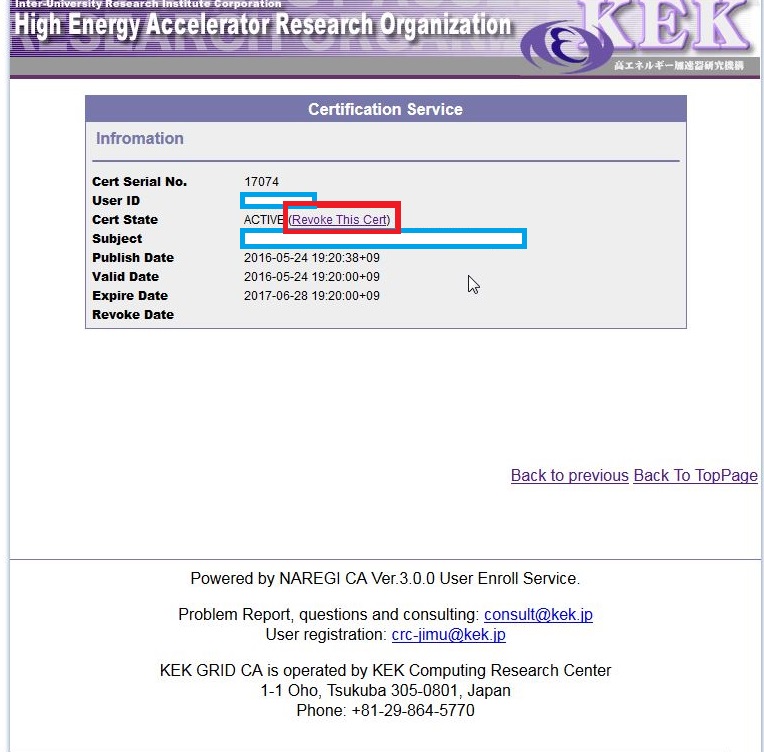
Click [Revoke This Cert]
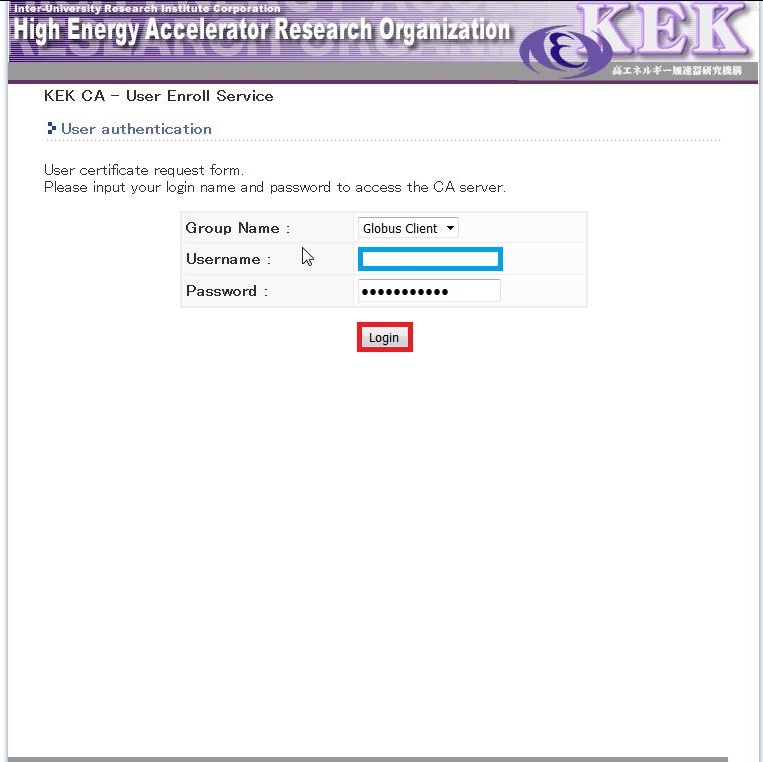
Enter your user name and password, then click [Login]
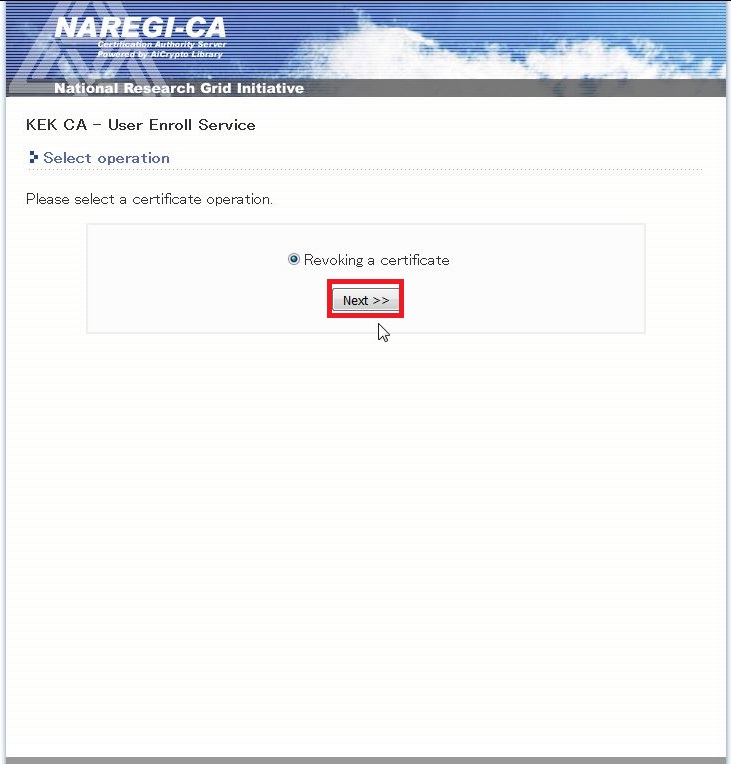
Choose [Revoking a certificate] and click [Next]
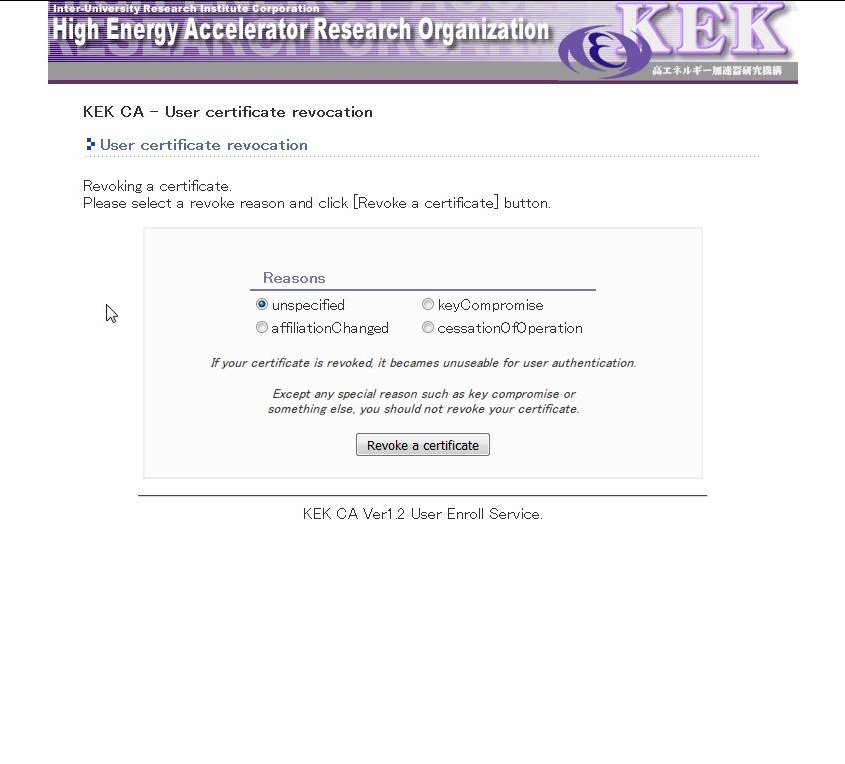
Choose your reason of revoking certificate and click [Revoke a certificate]