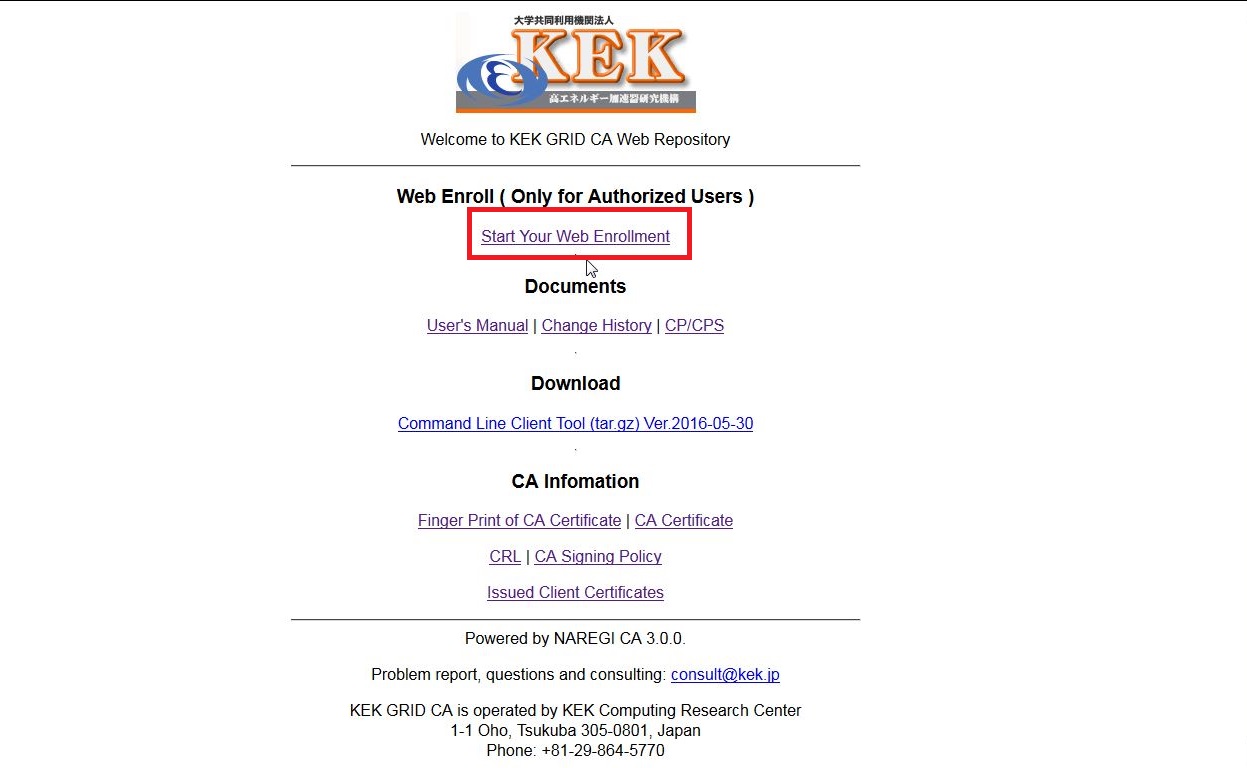
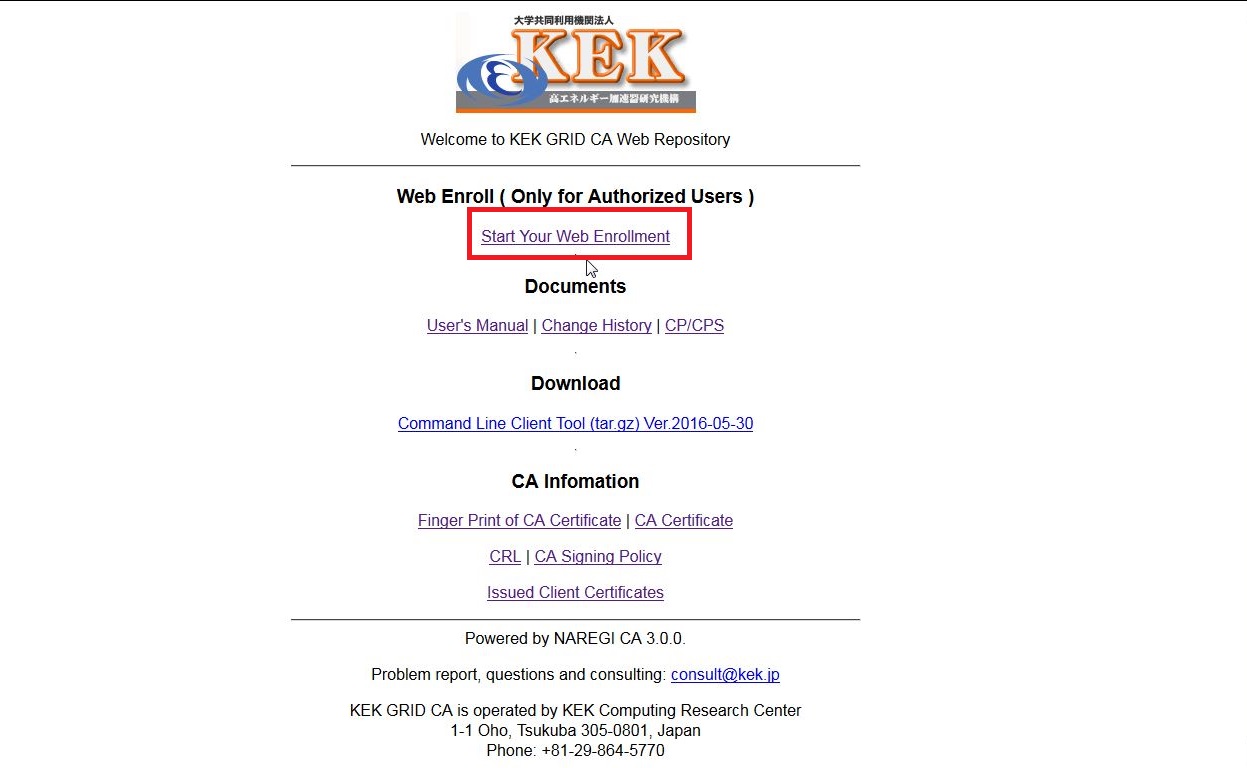
Click [Start Your Web Enrollment]
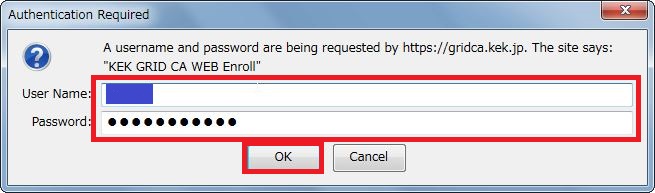
Enter your user name and password, then click [OK]
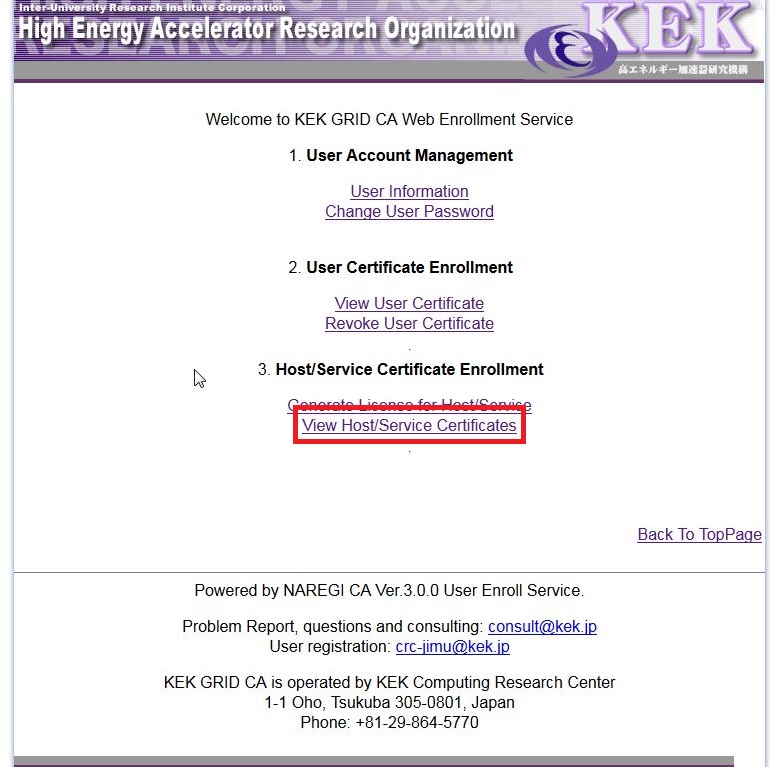
Click [View Host/Service Certificates]
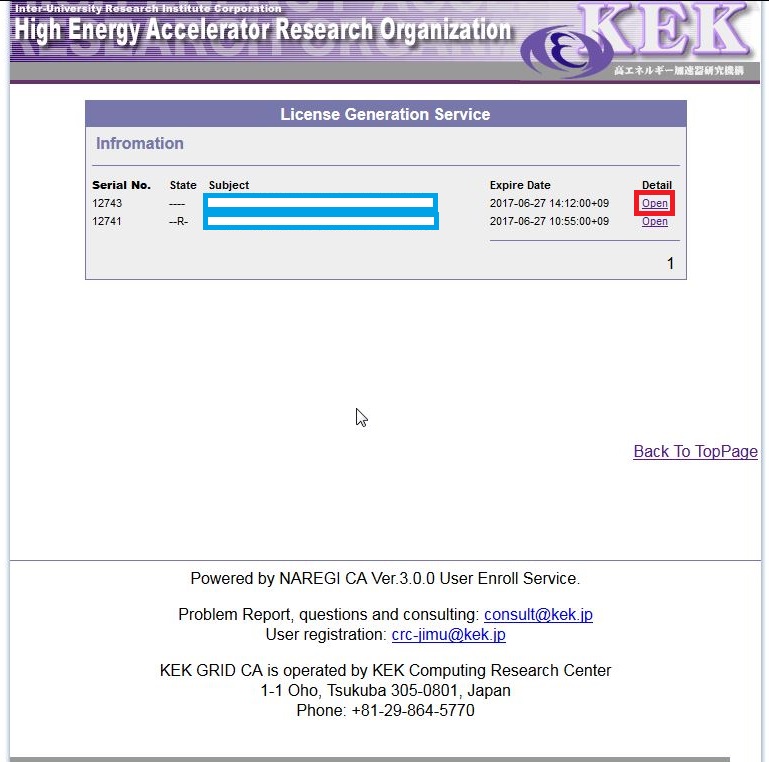
Select the certificate that you are going to revoke and click [Open]
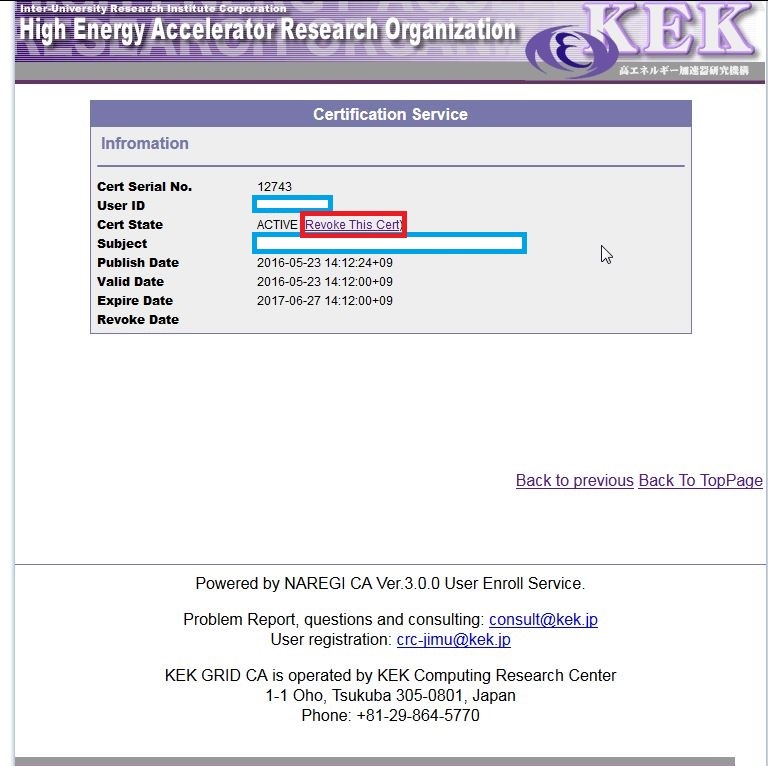
Click [Revoke This Cert]
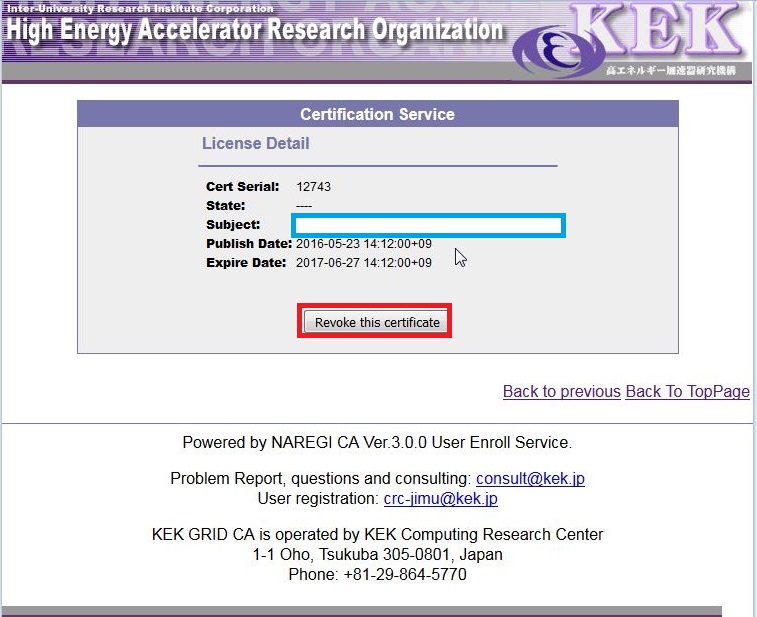
Click [Revoke this certificate]

Click [OK]
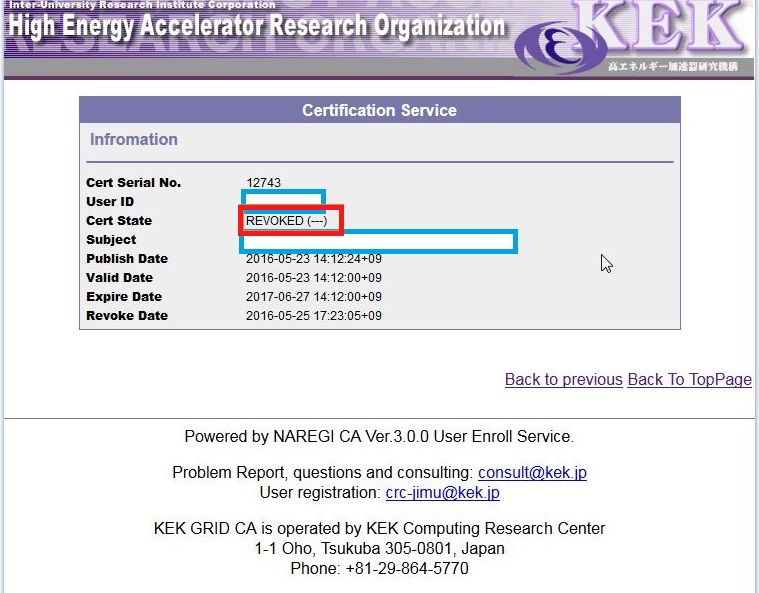
The host certificate has been revoked.
Go back to top page by clicking [Back To TopPage]